Products / Categories Pro
This feature is available in Locatoraid Pro.
When the number of records in your store or dealer locator list becomes to grow, you may need to find a way to categorize your entries. Additionally, your website visitors can be interested in various types of your locations. Or they can look for different products that your stores sell, or different types of services that your offices provide.
Meet the Products feature of Locatoraid Pro store locator plugin. With this function you can associate each store locator record with one or several Product options.
Add and assign products
First you will need to create your product entries by going to the Locatoraid Pro > Products.
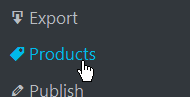
For example, lets create a few product entries like Beer, Milk, Wine. Then you will be able to link every location entry to a set of products. In our example, these are the products that this exact store sells.
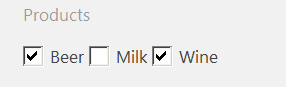
Products in front end
On a front end store locator page your website visitors will be able to choose which products they are interested in when they search online for your store locations.
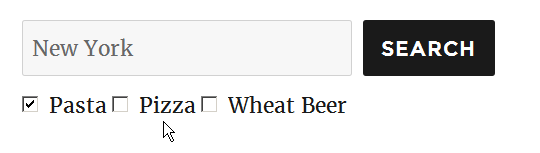
In every location listing detail card there will be a note displaying which specific products are offered in that store location.
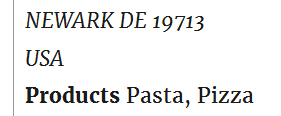
Change Product label to something else
Locatoraid makes use of the Product text as the default term label for this category option. This is suitable for most kinds of stores. If you need to change it to something different, you easily do this in Locatoraid Pro > Settings > Locations Details). Change this label to anything of your choice, for example Breeds or Makes.
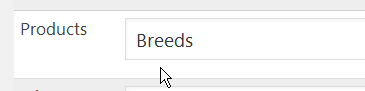
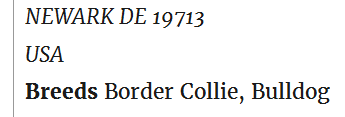
You can also make use of various translation options to customize this or other texts in Locatoraid store locator.
Product assignment in CSV files
This product assignment information is saved when you export and import your listings data. For every product option there is a column in the CSV/Excel file where you can quickly mark which specific products are assigned to every location. For example, an export CSV file will have additional columns named product:Pizza, product:Pasta and so on. To link a store to a specific product, you will just need to type in x in the respective rows and columns.
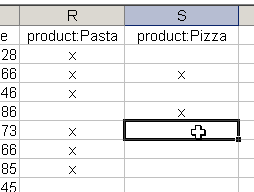
About Locatoraid
Lightweight, easy to use WordPress store locator plugin to help your customers find your stores, dealers, hotels, restaurants, ATMs, products, or any other types of locations. Get started with the free Locatoraid version and enjoy the beautiful add-ons of Locatoraid Pro.