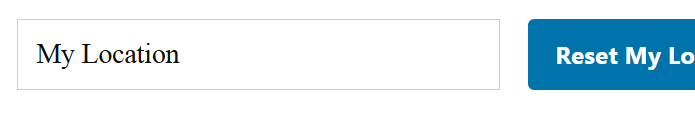Locate Me Function
Make use of the visitor current location.
As of version 3.8.6, Locatoraid provides you with a way to make use of the visitor current location.
It may work differently in a variety of your visitor device and browser privacy settings. Sometimes it may capture the visitor location automatically, sometimes it may ask for their permission if they allow their location access, or sometimes, with very strict privacy settings, it won't work at all.
Anyway, Locatoraid offers you an option to try to access your visitor current location to provide better results in your store locator page.
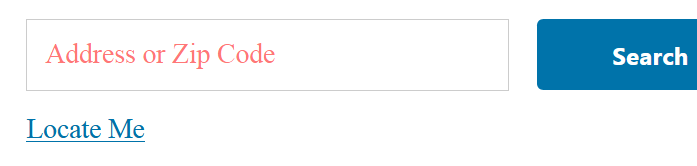
As with many options with Locatoraid, it can be controlled by a shortcode parameter. By default, it just displays the Locate Me link in the search form. When your site visitor clicks this link, the plugin tries to access their location. Once we successfully found their coordinates, Locatoraid starts to find your nearby locations, closest to their current position.
The default option:
[locatoraid locate="1"]
The following option will disable the Locate Me option:
[locatoraid locate="0"]
And this one will automatically try to access the visitor location as soon as they get to your store locator page:
[locatoraid locate="auto"]
There are a few settings that let you control the text being used to label actions related to this Locate Me functionality. Please go to Locatoraid, Configuration, Front Text. You will be able to configure the following options:
-
Locate Me
This is the label for the link that initiates the visitor location access process. You may label it like Locate Me Now!, Click to use my current location etc.
-
My Location
This is the label that is inserted into the search form after we have successfully determined the visitor current location.
-
Reset My Location
This is the label for the link that lets your vistor get back to normal address search if they decide to search your store locator from some other position, other than their current location.