Add Locator Search Widget To Website
Adding a locator search widget to a website can greatly enhance user experience and increase engagement. A locator search widget enables users to search for specific locations within a given area, making it easy to find information on local businesses or events.
The Locatoraid Search Widget provides your website visitors with the option to search for nearby store locations from anywhere in your WordPress website.
Add Locator Widget To WordPress
Many WordPress themes come with the widget functionality. A widget adds content and features to a widget area (perhaps in a sidebar or a footer). Widget areas provide a way for users to customize their site. A widget area can appear on multiple pages or on only one page. Your current WordPress theme might have just one widget area or many of them.
Here are a few examples of where we can place a store locator widget:
- Use widgets on the site start page, this allows the site owner to include the store locator search form right on the website homepage.
- Insert the map locator widget into the website footer common to all the pages accross the whole site.
- Add the locator widget to the customizable sidebar of a website or a blog.
To take advantage of Locatoraid Store Locator Widget, your current WordPress theme should support the widgets functionality.
Let's have an example with the built-in Twenty Twenty-One theme of WordPress. In this example, we'll add the store locator widget to the footer of the website.
In your WordPress admin area, go to Appearance, Widgets
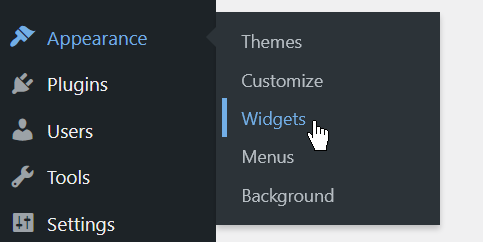
You'll get to the widget area management screen and you'll see the footer area.
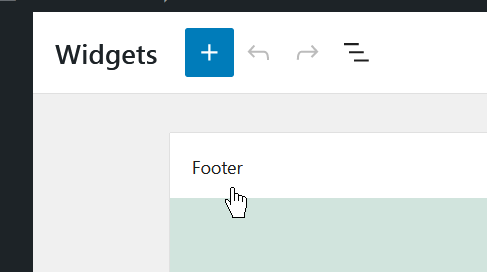
Click the big plus sign to toggle block inserter.
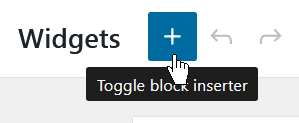
In the search field start typing in "Locatoraid", you'll see the Locatoraid Search Form.
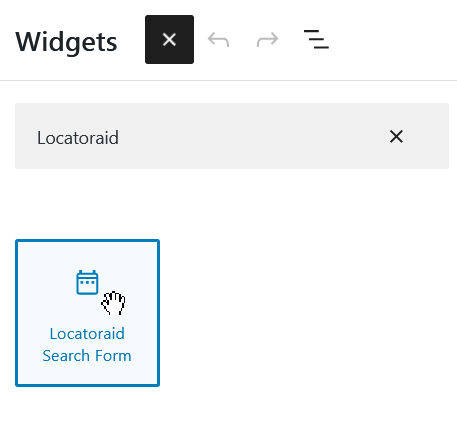
Drag and drop it to the place in your footer area where you would like to have your map locator search widget.
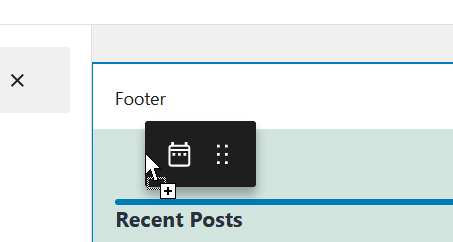
You can customize a few options of this location search widget, such as the form title and the search button label text.
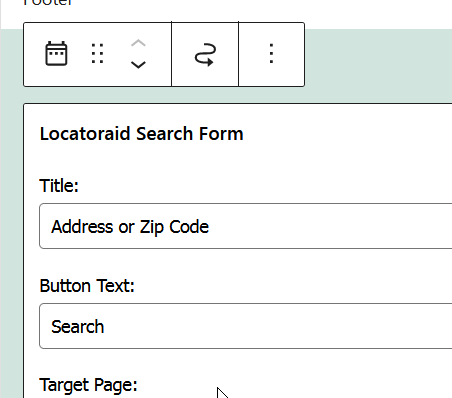
After you finish editing those settings, click the prominent Update button.
So now you have the store locator search widget in the footer of your WordPress website or blog.
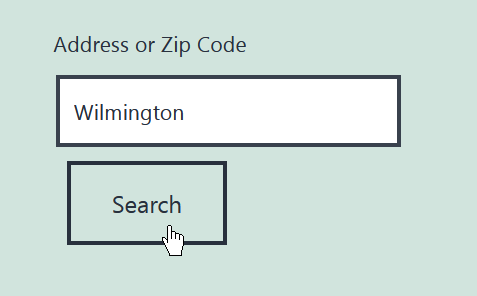
After the user submits the search widget form, they will be taken to the store locator page with their search results displayed on the map.
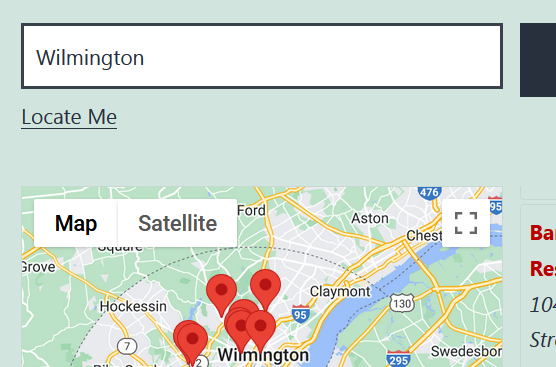
Overall, by incorporating a locator search widget to the website, your visitors can quickly access information that is relevant to their geographic location, saving them time and frustration.
What If My Theme Doesn't Support Widgets?
While some of the most modern themes like the built-in Twenty Twenty-Three dropped support for WordPress widgets, the same functionality can be achieved with the Blocks feature. Please refer to the respective article in our blog about this.
About Locatoraid
Lightweight, easy to use WordPress store locator plugin to help your customers find your stores, dealers, hotels, restaurants, ATMs, products, or any other types of locations. Get started with the free Locatoraid version and enjoy the beautiful add-ons of Locatoraid Pro.